Rent Management
Rent doesn't have to be hard to track and chase, even if you choose to set rents across your rooms and properties on different days and terms.
Last updated: 30th March 2022
You are in: COHO | Knowledgebase | Rent Management
1. Automatically and easily create a rent schedule
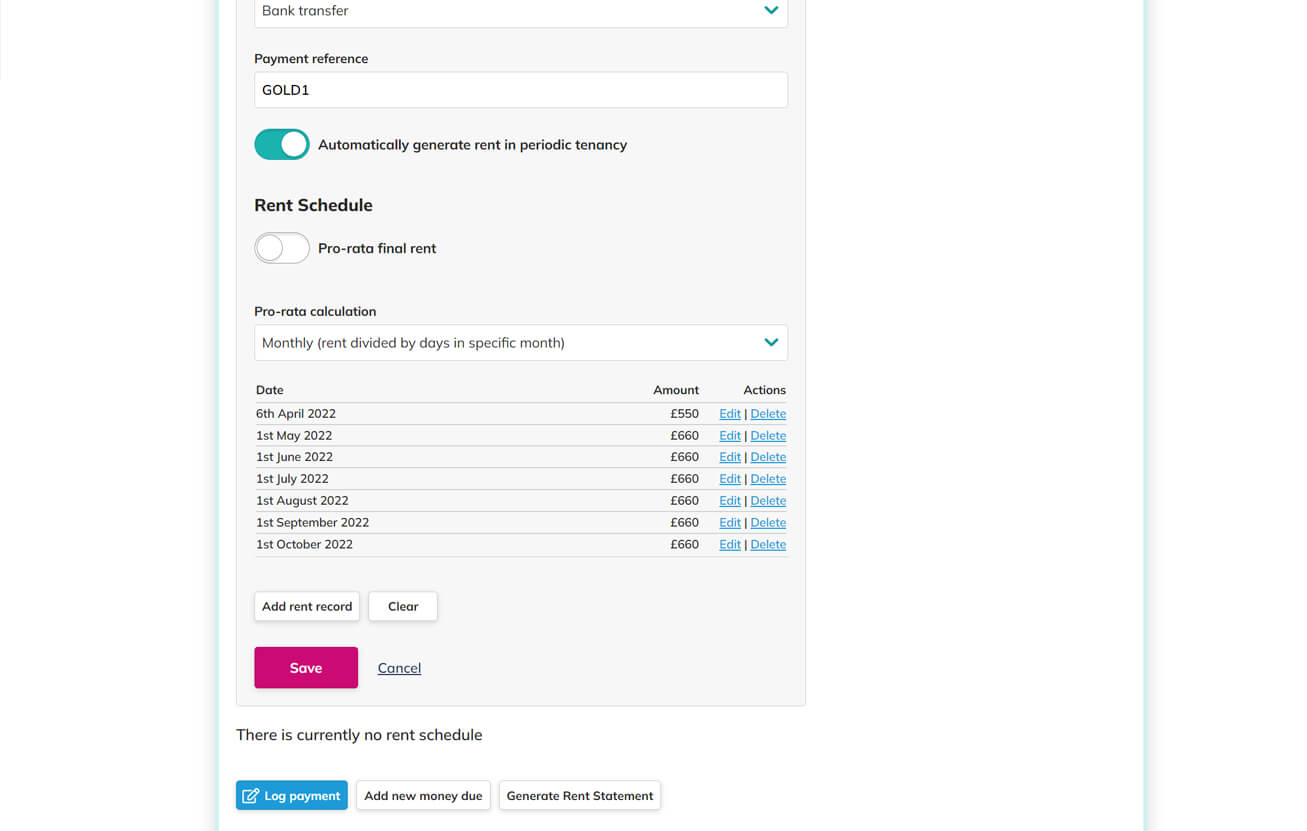
Rent schedules are generated for tenants as part of onboarding. This has been designed to give tenants greater visibility into how much rent they are due to pay and on which dates, for the duration of their tenancy.
2. Logging a rent payment
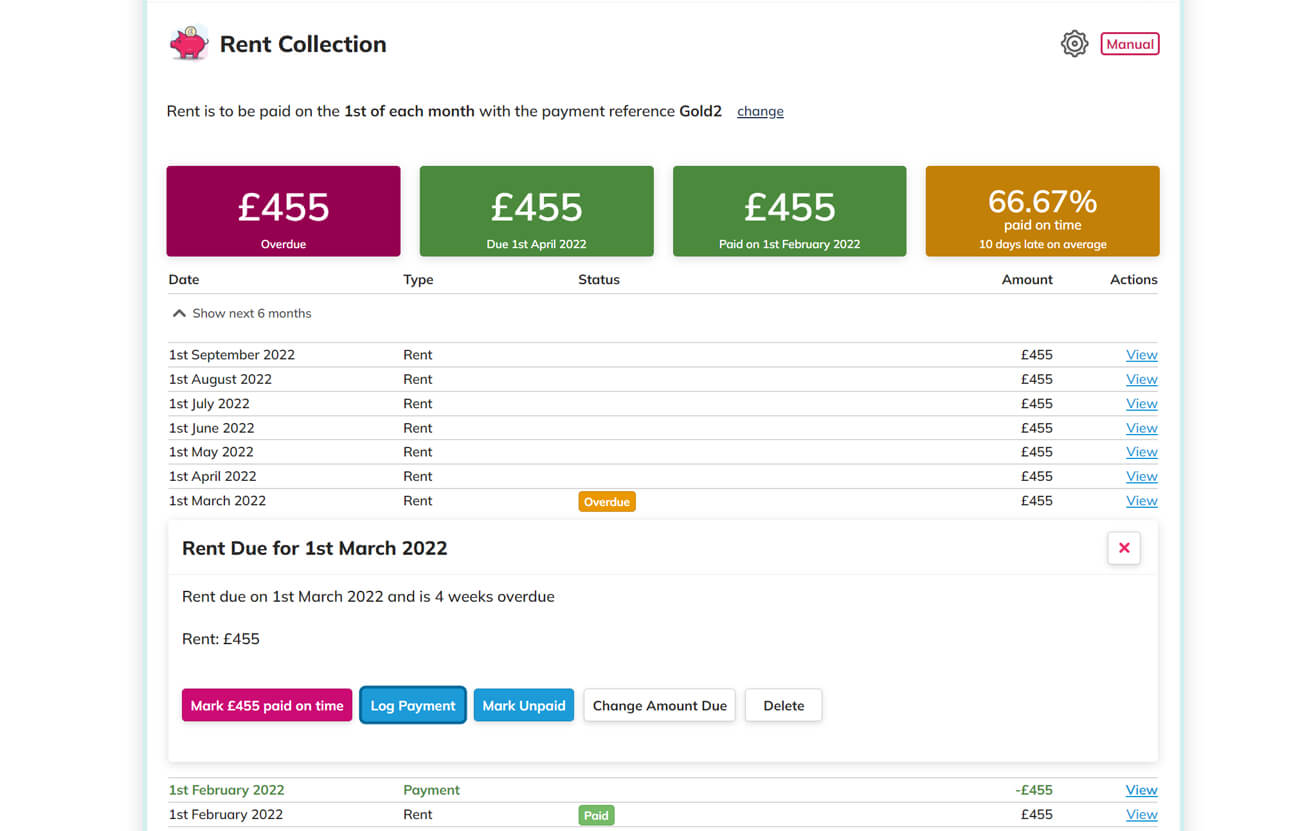
You can log a payment for a tenant or against a room from the rent collection panel. When you log a payment you can choose to quickly mark a rent due as paid on time, or use a form to tell COHO the date and amount of the payment.
Currently, this will need to be done by cross-checking your own bank account but soon you will be able to connect your office or property accounts to COHO using Open Banking to automate Rent Reconciliation.
3. Actions and reminders
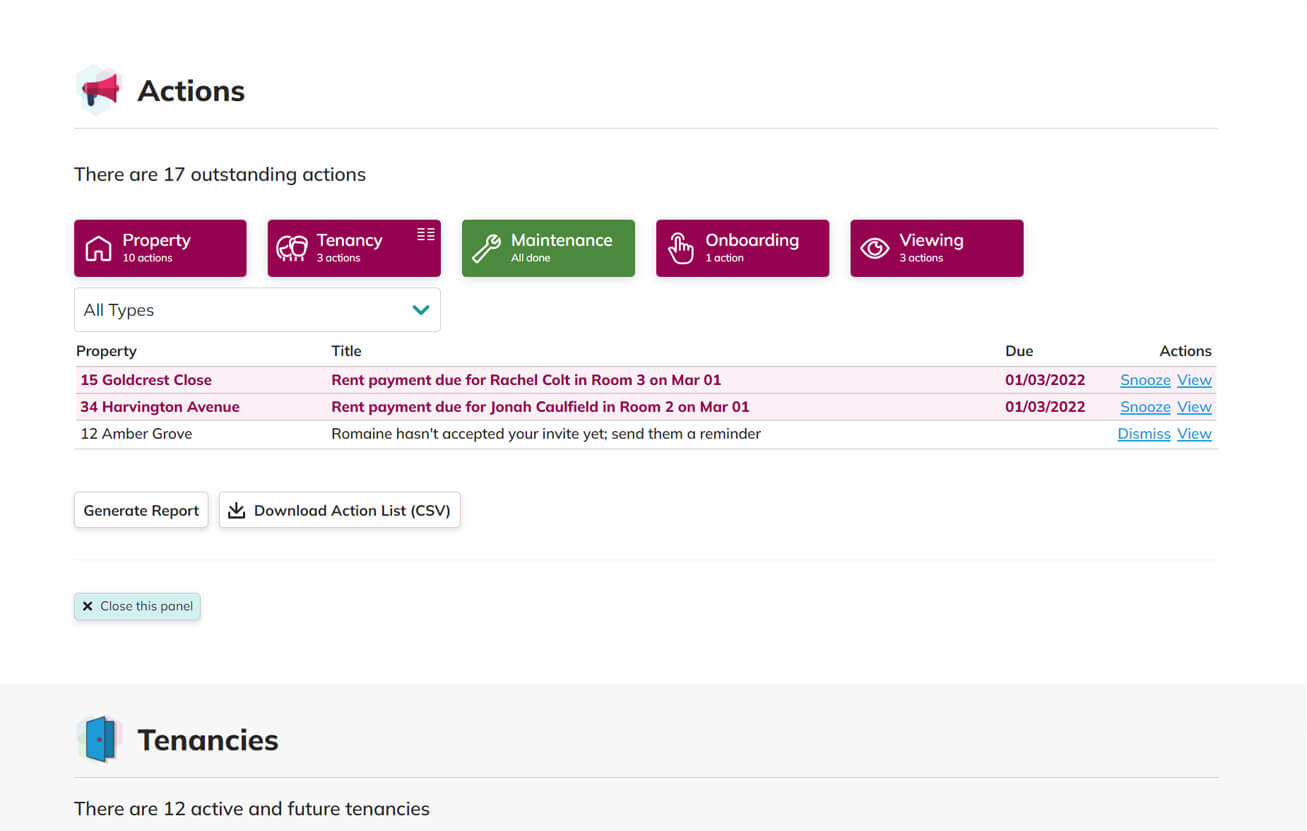
COHO generates property actions for each tenancy for any rent amounts due or overdue. You can snooze the action or mark it as complete. This helps you stay on top of your rent collection and avoid any missed payments going unnoticed.
You can also mark a payment as overdue and this will generate a notification for your tenant.
4. Ad hoc money
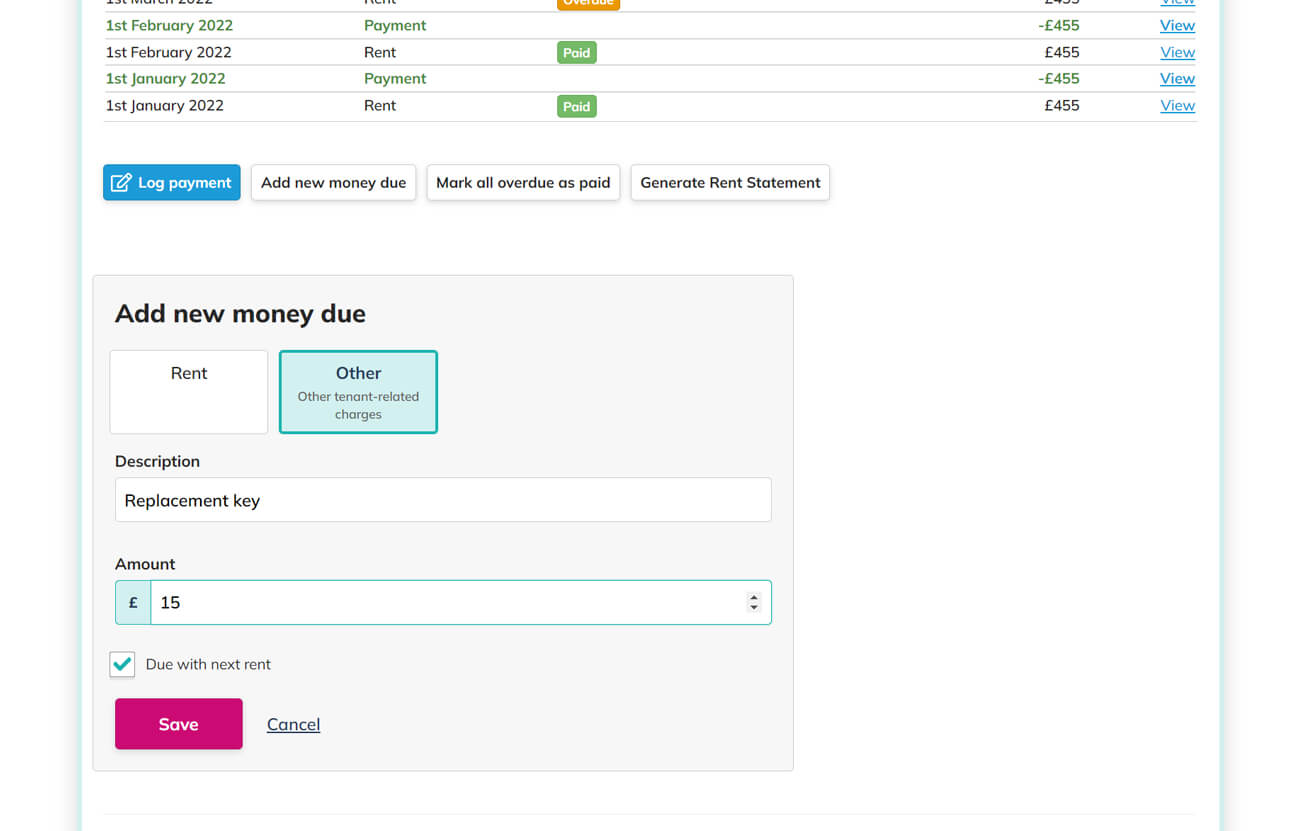
COHO also allows you to raise ad-hoc expenses for a tenant, which can also be updated manually by Logging a Rent Payment.
You have to click on add new money due within the rent collection panel of a specific room or a property.
5. Creating a rent statement
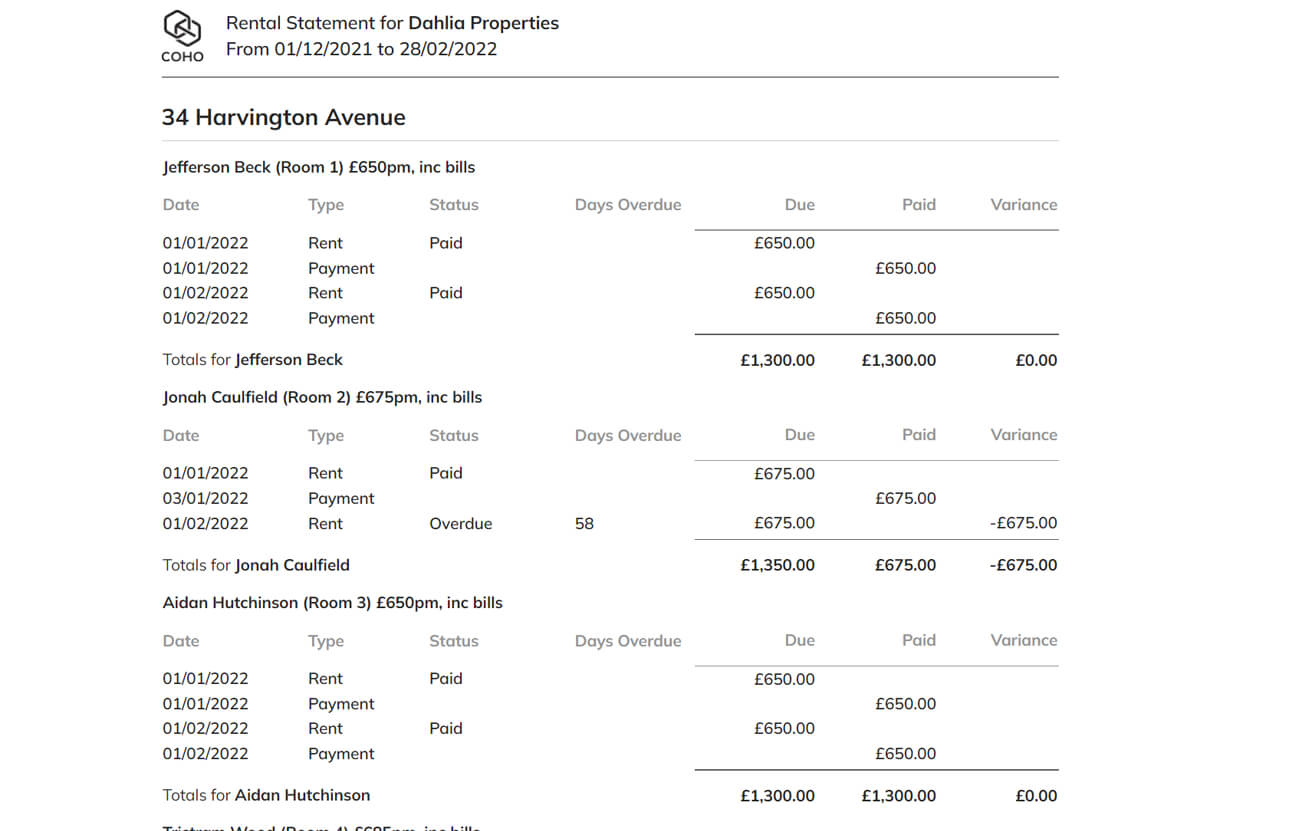
Rent statements are available for a particular room or tenant. Just head to the rent collection panel within a property or a tenant view., click on Generate rent statement and from here you can fill in the required information to generate the statements.
You can choose to generate a rent statement to be printed or saved as a PDF, or you can download the data in CSV format and use it elsewhere.
6. Rent performance
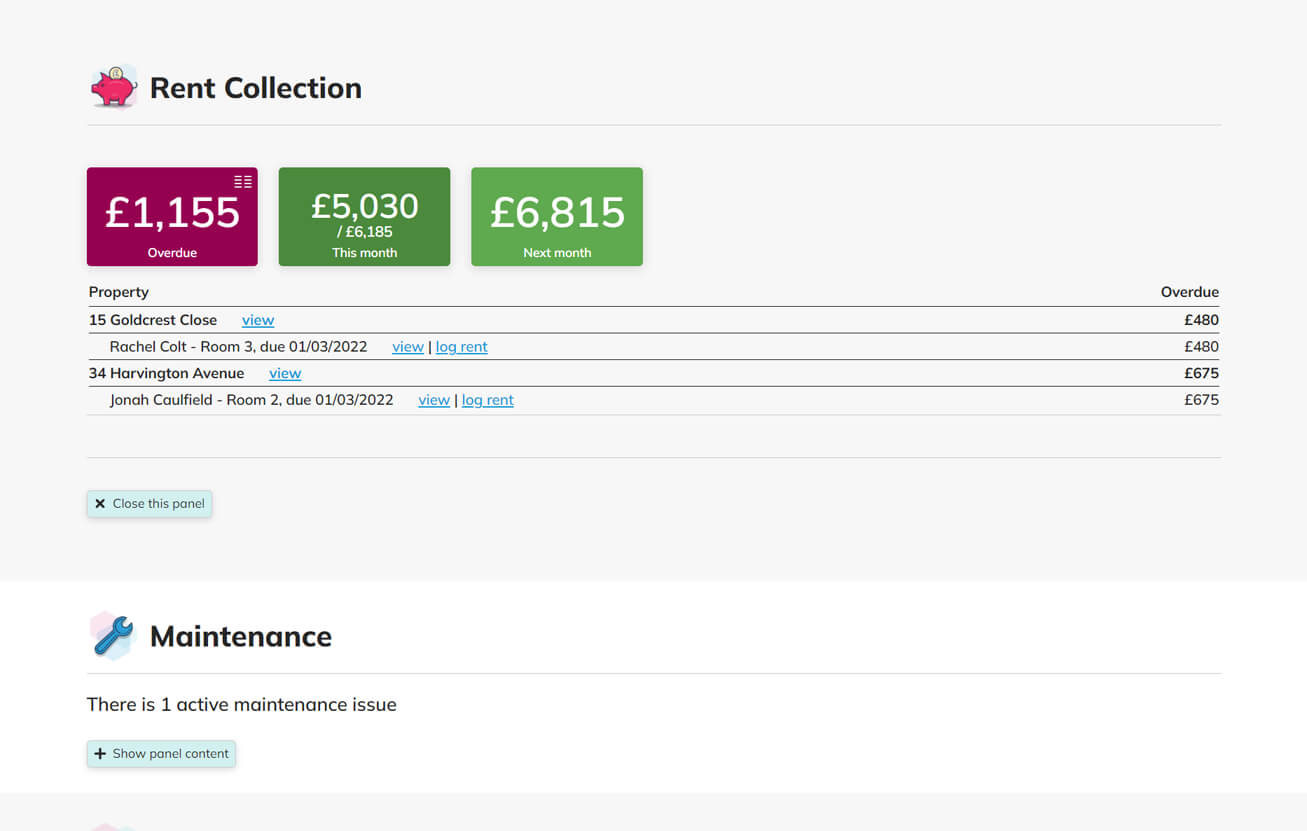
COHO helps you track the rent performance at a portfolio, property and room level. This helps you to keep a track of all the rent due and paid so that you can easily identify any problematic tenants or properties.

