Maintenance
Housemates can log maintenance issues with pictures quickly and easily using COHO. Each issue is tracked seperately with it's own conversation and can be assigned a severity and status visible to all housemates.
Last updated: 1st June 2021
You are in: COHO | Knowledgebase | Maintenance
1. Invite your tenants to COHO
We've created a specific How To guide covering how you Invite a tenant to COHO and what you and they should expect to see.
Don't forget to let them know that they should use COHO to log their issues to get better visibility of progress.
2. A housemate logs a new maintenance issue
The housemate gives the issue a title, and tells you a little bit about what is going on, and can add multiple images.
If they don't have any photo's to hand, or they forget something, they can add it later to the conversation attached to the issue.
The housemate can also choose whether the issue is shared with the other housemates using COHO in the property.
3. You receive a notification
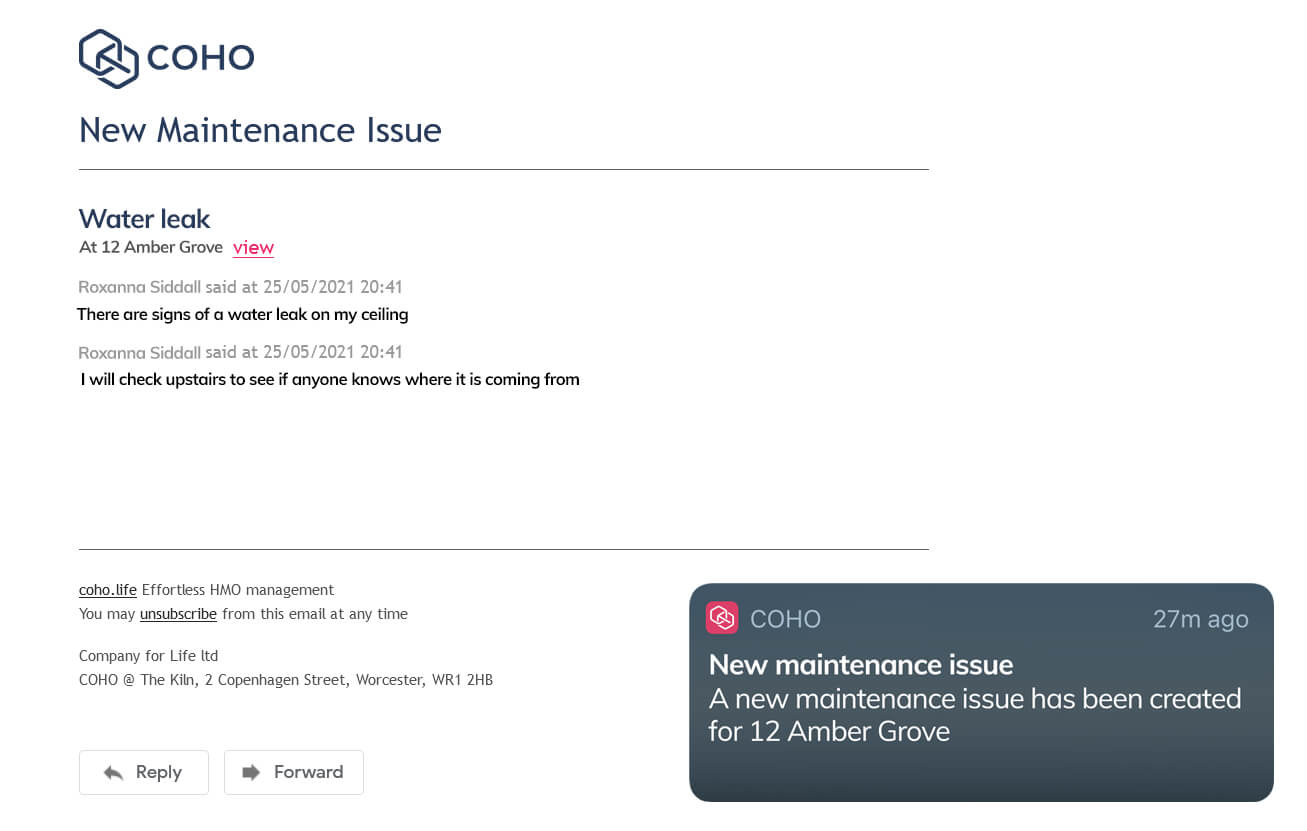
Depending on how you access COHO and your notification settings, you might receive a push notification to your phone or tablet, or an email to your registered email address.
4. Review the issue, and acknowledge receipt
Changing the status of the maintenance issue will be reflected in the housemate's “My Home” page.
Recording “Activity” is simply internal notes that the housemate will never see, but you can share with your team members.
There's also quick access to the conversation so you can update the housemates on any plans or progress.
5. Update the housemates with progress
As well as logging internal notes for your team, regular updates for the housemates will keep them up to date with what is happening and avoid them having to chase you for progress updates.
6. Finally, close the issue
When everything has been completed you can mark the issue as complete for the housemates. COHO also let's you retain completed records before they are “closed” so that you can finalise any billing or payment with your wider team.
Related content
Invite a tenant to COHO
A simple guide on how to invite a tenant to COHO and what they should expect to see.

